 Information Portlet
Information Portlet

Authoring
Using the integrated Site Manager and Site toolbar features, content authors access frequently used authoring features from a central location. Authors drop content on pages, change page layouts, edit content and site navigation, preview pages by using simple controls. They deliver rich digital experiences faster without requiring IT setup of custom authoring environments.
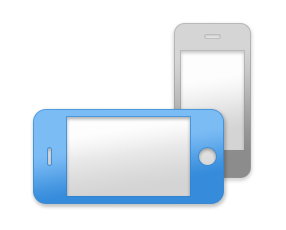
Mobile
Built on responsive web design principles, the theme dynamically controls the appearance, page navigation, and content layout of a digital experience on a wide range of devices. Responsive web design allows you to create rich engaging digital experiences one time that can run on smartphones, tablets, and desktops.


Social
Deliver social capabilities from HCL Connections by using community pages, social rendering, and the Digital Data Connector templates. You can further socialize your content through external networks like Facebook, Twitter, and LinkedIn. Integrated social capabilities enable you to respond faster and more effectively to improve customer satisfaction and organizational effectiveness.
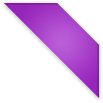





Theme Manager
Create and customize a new theme from a template in minutes by using the new Theme Manager. Create new themes, edit existing themes, and copy, export, or delete themes with one click. You can also use the new Simple Theme template, which features fluid, responsive design.
Site Builder and Content Templates
Build rich, multi-channel websites with templates and assets included in the Site Builder and Content Template assets. Site Builder presents the templates and design components to business users in a simple wizard format to rapidly build new sites and enhance existing sites.
BPM and Forms Integration
Deliver engaging, role-based digital experiences with business process automation capabilities that match user expectations and drive more effective use of your IT investments.
Cloud and Virtualization
Get started faster and dramatically reduce ongoing maintenance for your digital experience projects. Accelerate your project go-live with pre-built cloud images for either private or public cloud.
Operations
Use the administration tools provided with the portal to accomplish various day-to-day administration tasks.
Web Application Bridge
Integrate web-based content providers, such as Microsoft SharePoint server, and enterprise applications, into the portal page navigation.
Search Services
Use Portal Search to help your site visitors to find information easily. Visitors can search HCL Digital Experience and Web Content Manager sources, and additional internal and external sources that you make available to them. Define search scopes, suggested links, and manage SEO options to lead visitors to the best content.
Developer Tools
Customize and configure portlets, Script Applications, Digital Data Connector assets, and more to easily deliver integrated and engaging digital experiences, with minimal effort and skills. Extend the solutions with open source JavaScript frameworks, or Rational Application Developer for web or mobile development.
Information and Education
To learn about all the new capabilities, see the HCL Digital Experience Help Center. HCL and HCL Authorized Training Business Partners provide both physical and virtual classroom experiences and certification for the Digital Experience products.
